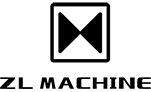Tools Needed:
1. Dial indicator

2. Hand Wheel(Remote Controller)

Steps One-- Back To Zero Manually
1. For X-Axis, Y-axis, Z-Axis: Move the Red Arrows to the Zero Point (With the help of hand wheel to do Slight movement)



2. For C-axis and A-axis, Firstly Move the Cover of the Blade, and then use Dial indicator to adjust zero manually. (With the help of hand wheel to do Slight movement)


Steps Two--Set Zero In The System
1. Press " STOP" Button

2. Set Zero in the System Accord to the Video: